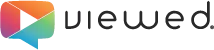Master Video Email:
Resource library for Viewed users


A look at our features

Compatibility: The best
experience for each recipient
experience for each recipient

Viewed Blog: Email marketing and digital trends

If you’ve ever dipped your toes into the water of email marketing, you’ve almost certainly heard of Mailchimp. Mailchimp is one of the most popular platforms for managing email marketing campaigns, thanks in part to its intuitive tools, its optimization possibilities, and the fact that you can start using it for free.

Are you looking for a way to make your website more attractive and memorable for your visitors? The answer is simple: include videos! Video is an effective way to convey information clearly and emotionally.

If you are always looking ahead, towards what will come next, towards the evolution of everything, you are like us and this article is for you.
Digital marketing is a constantly evolving industry, the landscape changes almost every day and it can be difficult to predict what will dominate in the coming years.